Hey Badattechgirly,
We'd recommend reviewing this article as it provides steps to help resolve iCloud Photos syncing issues which should apply to the issue you're experiencing downloading those photos: If your iCloud Photos aren't syncing to your device - Apple Support
"Check the status of your library in Photos
If your photos aren't syncing, check the status bar in the Photos app for a status message, then follow the onscreen directions or learn what your status message means.
On your iPhone or iPad
- Open the Photos app.
- In the Library tab, tap All Photos.
- Scroll to the bottom to see the status bar.
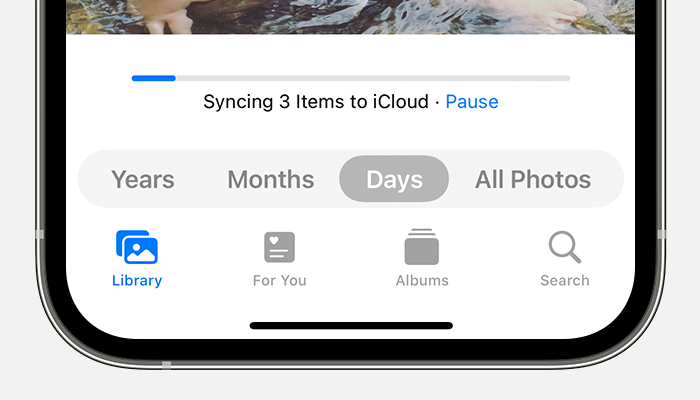
"
"If your photos still aren't syncing to iCloud
Learn what to do if you don't see a status message at the bottom of the Photos app that explains why your photos aren't syncing, or syncing is taking a long time. If you see a Couldn’t Sync [number of items] to iCloud status message, learn how to move these photos to your library.
Connect your device to power
If your device seems to be stuck on a status message that says Syncing [number of items] to iCloud or Syncing with iCloud…, connect your iPhone or iPad to power and to Wi-Fi.
Check your Apple ID
Make sure that you signed in to iCloud with the correct Apple ID on your device.
Learn how to sign in to iCloud
Check which Library view you're in
If you set up iCloud Shared Photo Library in iOS 16.1 or later, iPadOS 16.1 or later, or macOS Ventura or later, check which Library view you're in. When you move photos to your Shared Library, you no longer see them in your Personal Library. You also won't see photos moved to your Shared Library if you're on a device with an earlier version of iOS, iPadOS, or macOS or if the iCloud Shared Photo Library owner has run out of iCloud storage.
Learn how to switch between your Personal Library and Shared Library
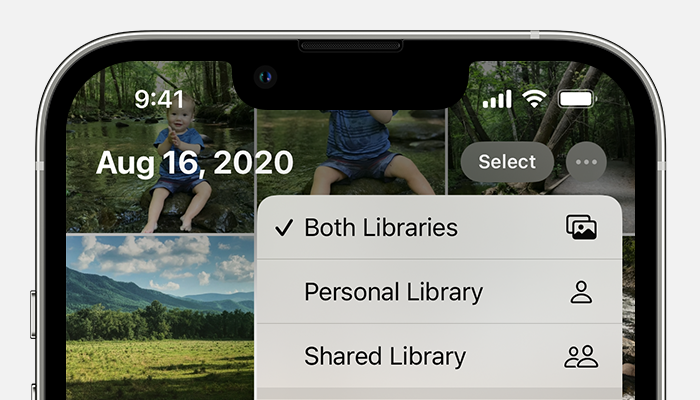 "
"
Thanks!

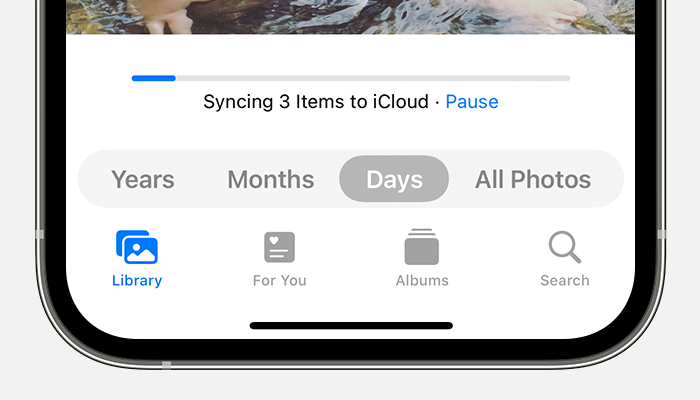
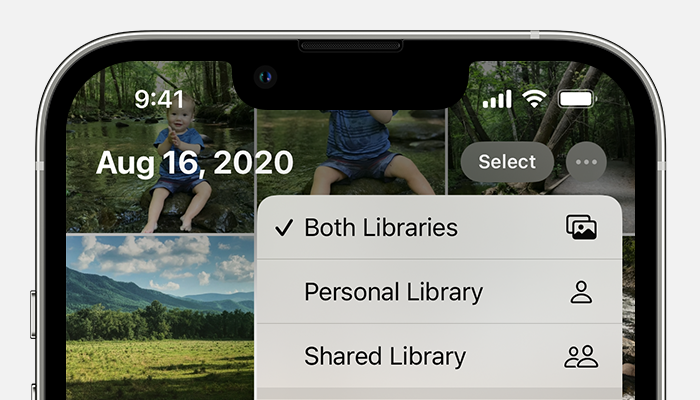 "
"