If CMYK color model is your document output color profile preference, don't use Pages. It is loyal to sRGB regardless of what you do in the Pages document. You probably want a more professional word processing (e.g. Word) or page layout application (e.g. Affinity Publisher) for retained color profile output.
The Pages color chooser lets you believe you are setting CMYK colors by choosing one of these options:
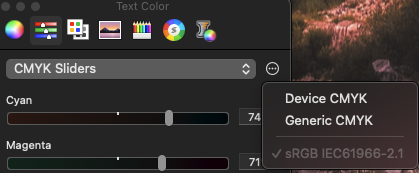
It used to be that the CMYK sliders would allow you to individually set a new color if you selected them first, but in Pages v13.2 on Sonoma 14.2.1, they are useless for that purpose, unless you switched from an existing RGB slider color — a poignant departure from past Pages versions on older operating systems.
The CMYK colors will be set in Pages until you save the document, or export to other content. When you reopen that Pages document and click on the text that you think you assigned as CMYK, the color chooser opens to the RGB slider. If you switch to the CMYK slider, it will show what it did before you saved the document.
If you export that Pages content to PDF, and use ExifTool to view the PDF detail, the Color space data will be RGB, and device model and profile will each be sRGB.