INTRODUCTION: OK, it appears we need a complete rehash of the problem. I will try to be complete, even with "obvious" stuff, so as to minimize the probability of further misunderstanding.
GOAL:
I want to make a DVD of my movie The Great Race. I want it to be a DVD that you can insert into a standalone mechanical unit called a DVD player. Like a VCR, but plays DVDs instead. It will not be played on a computer using DVD Player, QuickTime, VLC, IINA, or any other app. It will be played in an actual standalone DVD player hooked up to a flat-screen TV.
RESOURCES:
Hardware: iMac 24", OWC/LG optical drive Blu-ray burner
Software: Final Cut Pro 10.6.6, Cisdem burner app, QuickTime, IINA, VLC, thinking of getting Toast or Compressor, DVD Player (the app)
OS: macOS 12.7.4
THE MOVIE:
OK, on April 6, 2020, I finished a movie called The Great Race using FCP 10.6.4. I did this on a previous Mac and did an export. The exported file is called TGR_6_2020_04_08_1910_e.mov. I can run it in a video player app like QuickTime. (The date [April 8] is the "Last Modified" date of the fcpbundle file it was made from, but when I open it I can see that this project has a Last Modified date of 2020-04-06 22:22:52. I did not know this until after I named the associated file, I think. [Well, the history of determining the dates is more complicated than that, but I omit that here.])
That old Mac has expired. It won't boot. The hard drive portion of its Fusion drive is kaput. Dead. It does not work at all. So I can't load the fcpbundle file into Final Cut on that machine, where I think I burned the (inferior) print of the movie successfully onto a DVD. On my new machine, the v4 and v5 of the plug-in NeatVideo does not work, so I have to work with the exported movie file, the one I can play in QuickTime, etc.
The codec in the movie file: Timecode, Apple ProRes 422, Linear PCM. It was made using File > Share > Export File... or whatever it was called in FCP 10.6.4 (also called Master, I think). It is a playable video file, not a DVD image or anything like that.
WHAT I'VE TRIED SO FAR:
I copied the movie (a file playable in QuickTime, etc.) file from the Finder to the "Browser" in Final Cut. I put it into a project. So I have a clip and a project of this movie in FCP. I click either the clip or the project in the FCP Browser and then run File > Share > DVD. Upon doing so, I immediately get the error message. This is the exact message, which includes the material in the parentheses:
"The setting Dolby Digital uses software that is not installed or may no longer be supported. (Missing Compressor Plug-in)"
I get this error message when I hover over the (!) in this all-exciting pane:
asdf
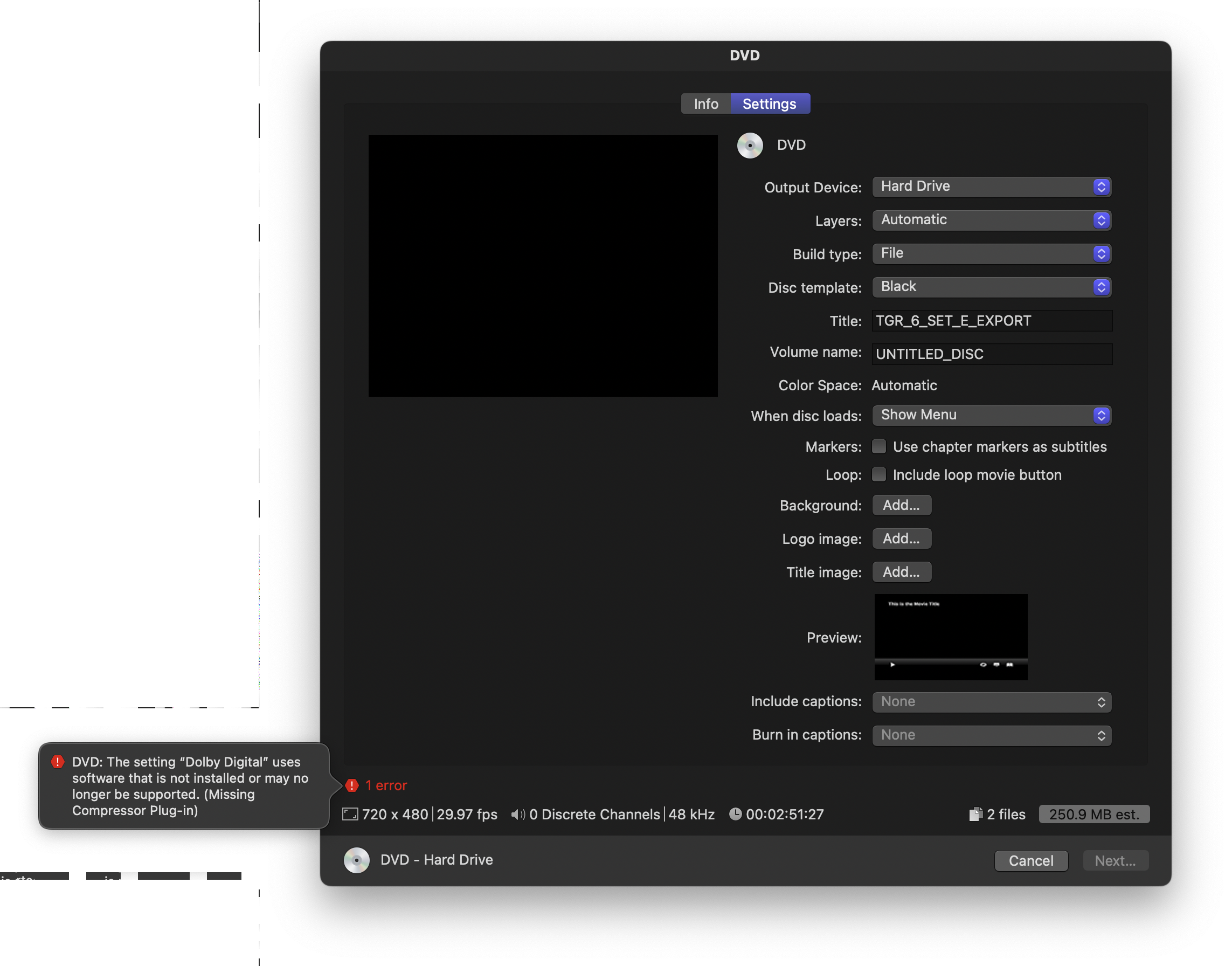
zxcv
Wow! The error bubble actually got copied this time! So you can see it for yourself.
Now, it does not matter what I have in the Output Device field. I get this error immediately, and changing the settings in this pane doesn't make it go away. You can see the Next... button is grayed out. Clicking it does nothing: zip, nada, zero, . . ., not even an error sound. Even hovering does nothing. So I can't make an image file or burn the movie to the DVD-R. I can, however, use the Burn function in the Finder to burn the file onto the blank DVD. But then I just have a file on the DVD-R like on a regular disk. I cannot play it in a DVD player app or machine. I can also export the file to a regular drive, but as before, I just get another copy of the original movie file, and I can play it on apps like QuickTime. But I can't play it in DVD player.
So when I said I can write to the hard drive, this is what I meant. I cannot make it an actual DVD image that I can burn to the DVD-R. I cannot burn directly from Final Cut Pro so that one can use it to play the movie on the Mac using the DVD Player app; I presume that means that I also cannot play it on a standalone DVD player hardware machine.
I am told by both a participant in this thread and the FCP User Guide that I can burn my movie onto a DVD-R disc, and it will play in an actual standalone DVD player (and I presume also the DVD Player app on the Mac). But it does not work. I get that error message and don't know what to do to address it, and I cannot not plow on past it.
At this point, I am thinking of getting Toast or Compressor. But this is probably a one-time burn, and I don't think I'll need either app again (though I might!). I tried burning using the app Cisdem. But the free version only burns half of the movie. I need to spend either $40 per year or $60 for a lifetime license. And it produces a DVD which is darker and the colors are less saturated. Toast, if it doesn't do that, is a better deal. I guess Compressor is, too. What to do?
I hope it is clear this time. Let me know if you have any questions. Or better yet, a solution! TIA!