It's interesting that you're asking this on an Apple forum rather than a Microsoft forum-- it's Microsoft who made this folder and knows where it is. I don't have a Gallery folder from Microsoft, but I have several Gallery folders, and they don't come up in Finder because they are meant to remain hidden. Here's one of them

from SMART Technologies--I found it using an alternative file finder, and you can see that the folder is located in Application Support in the User's Library. Microsoft has Application Support folders, too, but I didn't find a Gallery folder there. It may depend on the versions of Office we're using.
There also appear to be Gallery folders in Applications/Microsoft Office/Office/Media etc, etc.
But when you're asked to save the graphic, why not click on the button
that gives you the option of using different folders? It will show the
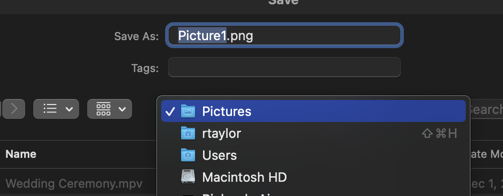
inclosing folders for the Folder choice, and you can navigate to other folders of your as you wish.
And once you see the inclosing folders in that mysterious Gallery folder, you should be able to go there and get your graphic files and put them where you want them.