Das geht auch nicht - jedenfalls noch nicht.
AppleMusic differenziert auch zwischen Songs innerhalb des Abos (Streaming) und physisch heruntergeladenen in der Mediathek.
Die Musik App auf der Watch zeigt an, mit welchem Gerät diese verbunden ist. Nahezu immer sind das Kopfhörer. Immer aber Bluetooth-Geräte. Der HomePod ist nun was? Genau, eben kein kopplungsfähiges autarkes Bluetooth Gerät. Er benutzt den Blauzahn nur für die iPhone Kopplung im Slave-Modus. Damit kann er mit der Apple Watch auch nicht direkt verbunden werden.
Verlinkungen sind hier nicht erlaubt, daher Zitat
(...)
Let's take a look at the Music App First
The music app let's you play music that you have synced to your watch using the Watch app on iPhone, or music you can stream from your Library (i.e. music you have added to your library from Apple Music or by copying a music file into your library, from say a CD you have copied).
So to use this open the Music app and scroll to the music you want and select a track to play. Note: if you haven't added a track to your library, but it is available in Apple Music, you won't be able to play it this way, instead you can use Siri.
(...)
Zitat von Ian Blackburn
Einzige Option (die aber eigentlich keine ist, weil das iPhone spielt und nur auf der Wach spiegelt) --> Now Playing. Also vom aktiv gestellten Track aus eingreifen.
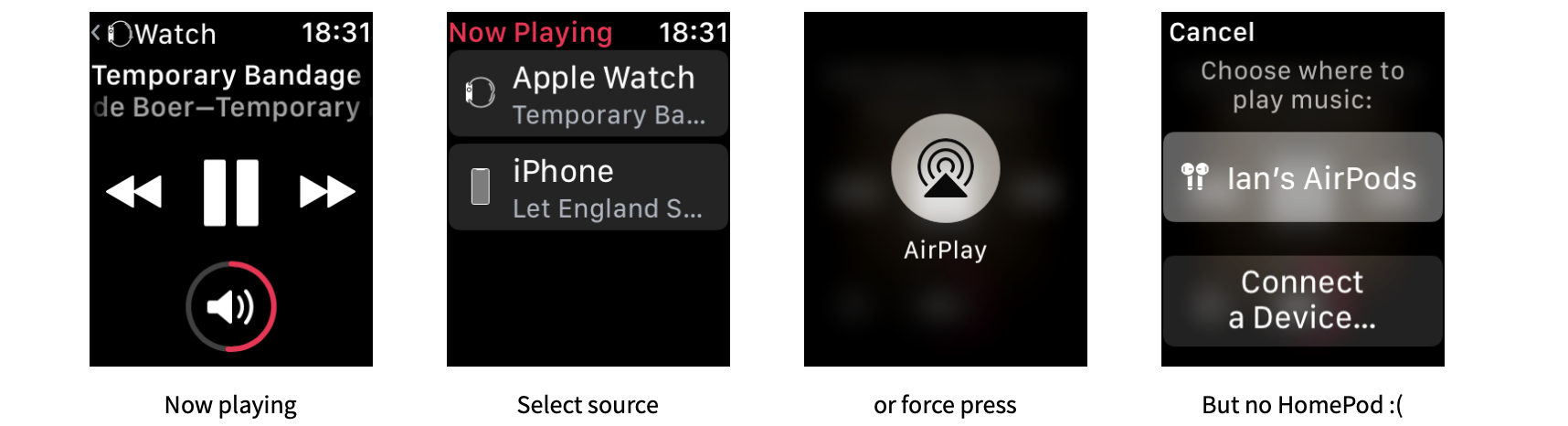
Fazit:
Das iPhone für die Steuerung des HomePods benutzen.
Die vollständige Erklärung findest Du mit dem Google Tag "Using Apple Watch to control HomePod"
LG
Verena