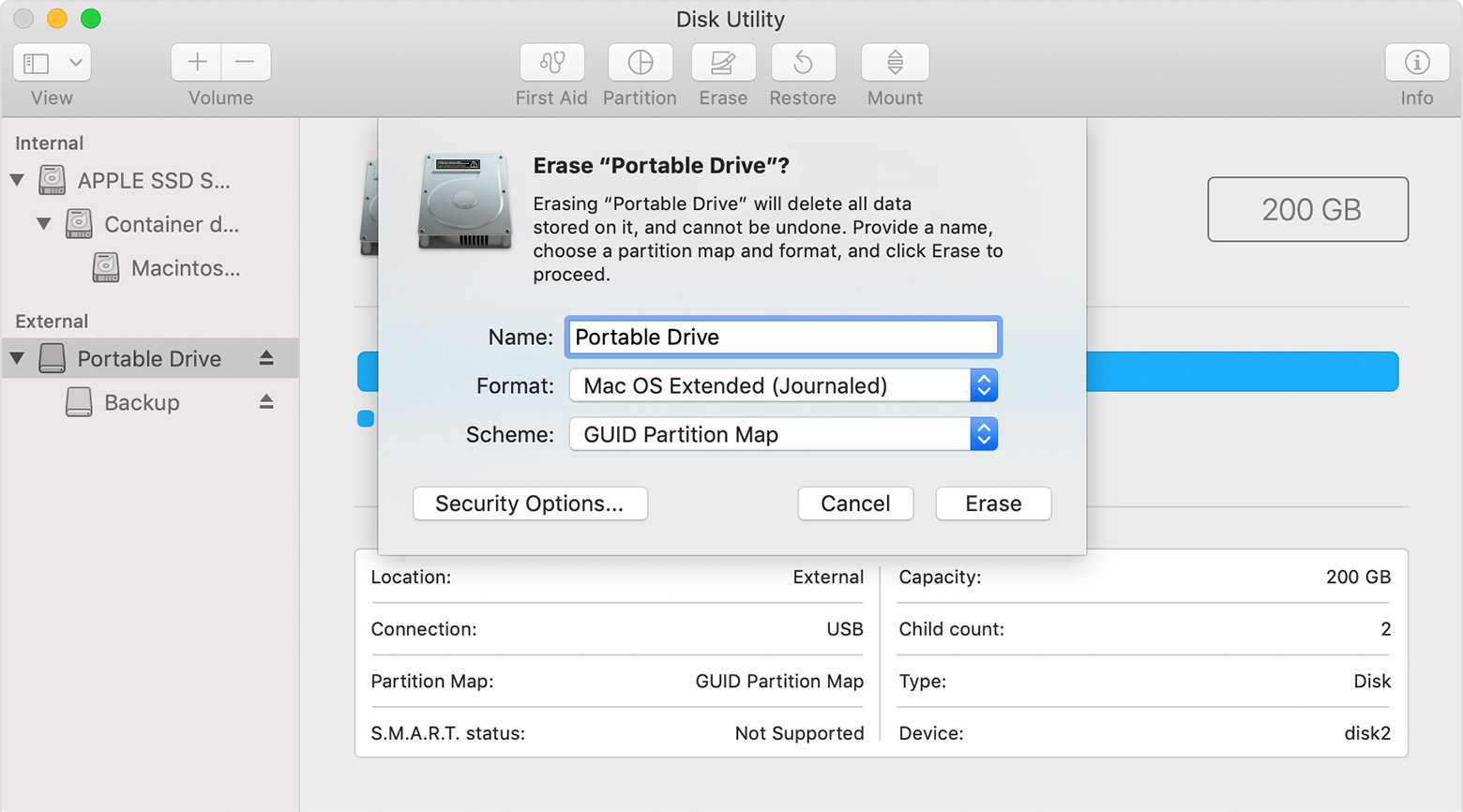Hola Pedro_Garcia,
Efectivamente, el formato de archivos Apple File System (APFS) ya es compatible con los discos duros mecánicos, incluso para Fusion Drive, de hecho, en macOS Mojave, APFS se convierte en el principal formato de archivos, por lo que hará la conversión de Mac OS Extended a APFS. Mencionas que te encuentras terminando unos proyectos y postergaras la actualización, eso me parece una buena opción no solo para contar con el tiempo suficiente, pero también para tener listo un respaldo de tu información, así como para revisar el comportamiento de macOS Mojave que vayan teniendo otros usuarios, en caso de que se reporte algún bug, por ejemplo.
En este articulo de Apple hay unas preguntas interesantes acerca de cuál formato usar, APFS o Mac OS Extended (de momento en inglés): How to erase a disk for Mac - Soporte técnico de Apple
Saludos.
Disk Utility in macOS High Sierra or later can erase most disks and volumes using either the newer APFS(Apple File System) format or the older Mac OS Extended format, and it automatically chooses a compatible format for you. If you want to change the format, answer these questions:
Are you formatting the disk that came built into your Mac?If the built-in disk came APFS-formatted, don't change it to Mac OS Extended.
Are you about to install macOS High Sierra or later on the disk?If you need to erase your disk before installing High Sierra or later for the first time on that disk, choose Mac OS Extended (Journaled). During installation, the macOS installer decides whether to automatically convert to APFS—without erasing your files:
- macOS Mojave: The installer converts from Mac OS Extended to APFS.
- macOS High Sierra: The installer converts from Mac OS Extended to APFS only if the volume is on an SSD or other all-flash storage device. Fusion Drives and traditional hard disk drives (HDDs) aren't converted.
Are you preparing a Time Machine backup disk or bootable installer?Choose Mac OS Extended (Journaled) for any disk that you plan to use with Time Machine or as a bootable installer.Will you be using the disk with another Mac?If the other Mac isn't using High Sierra or later, choose Mac OS Extended (Journaled). Earlier versions of macOS don't mount APFS-formatted volumes.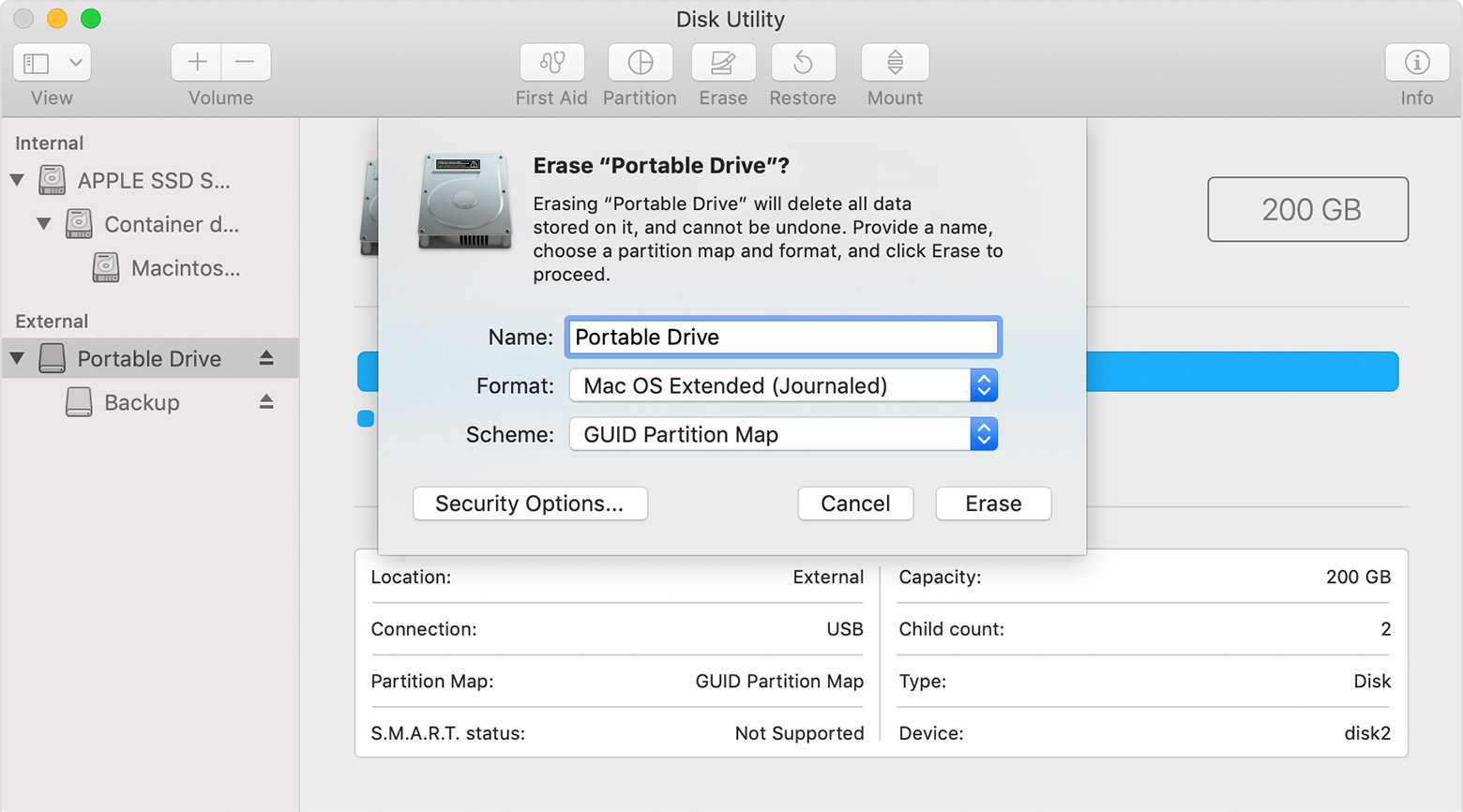 Disk Utility tries to detect the type of storage and show the appropriate format in the Format menu. If it can't, it chooses Mac OS Extended, which works with all versions of macOS.To learn which format is currently in use, use any of these methods:
Disk Utility tries to detect the type of storage and show the appropriate format in the Format menu. If it can't, it chooses Mac OS Extended, which works with all versions of macOS.To learn which format is currently in use, use any of these methods:
- Select the volume in the Disk Utility sidebar, then check the information on the right. For more detail, choose File > Get Info from the Disk Utility menu bar.
- Open System Information and select Storage in the sidebar. The File System column on the right shows the format of each volume.
- Select the volume in the Finder, then choose File > Get Info from the menu bar. The Get Info window shows the Format of that volume.